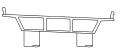Dante club dinner
#hughesfire from Alaska Flight 3487
Downtown Tucson today
Tucson Worktrip
Tucson worktrip
Flew into Burbank and drove to Ventura – sunny day, no smoke seen, California is resilient and beautiful!
Great view of the fog
Holiday trip to city
Mystery giant See’s Candy holiday gift with no card or info. Thanks to whoever sent it! #Psomas