Lost my dad a few years ago. Today is his 100th birthday. Happy birthday Mo!
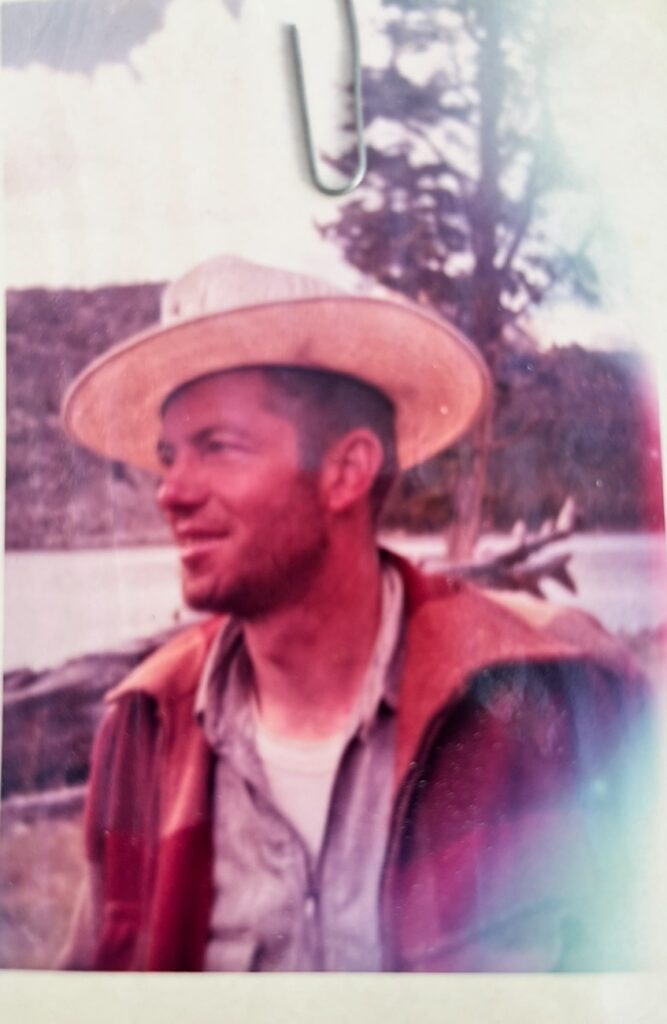
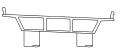
Lost my dad a few years ago. Today is his 100th birthday. Happy birthday Mo!
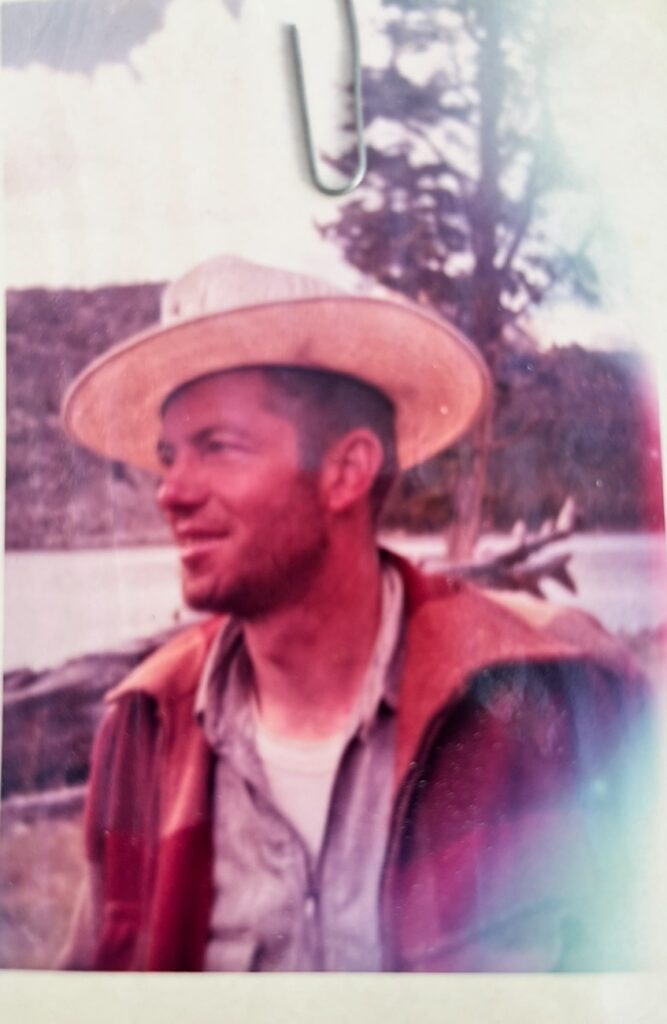
Made me smile to see a CW Machine (#HamRadio) and a Leroy Lettering Machine (#CivilEngineering) make an appearances. https://aresluna.org/the-hardest-working-font-in-manhattan/
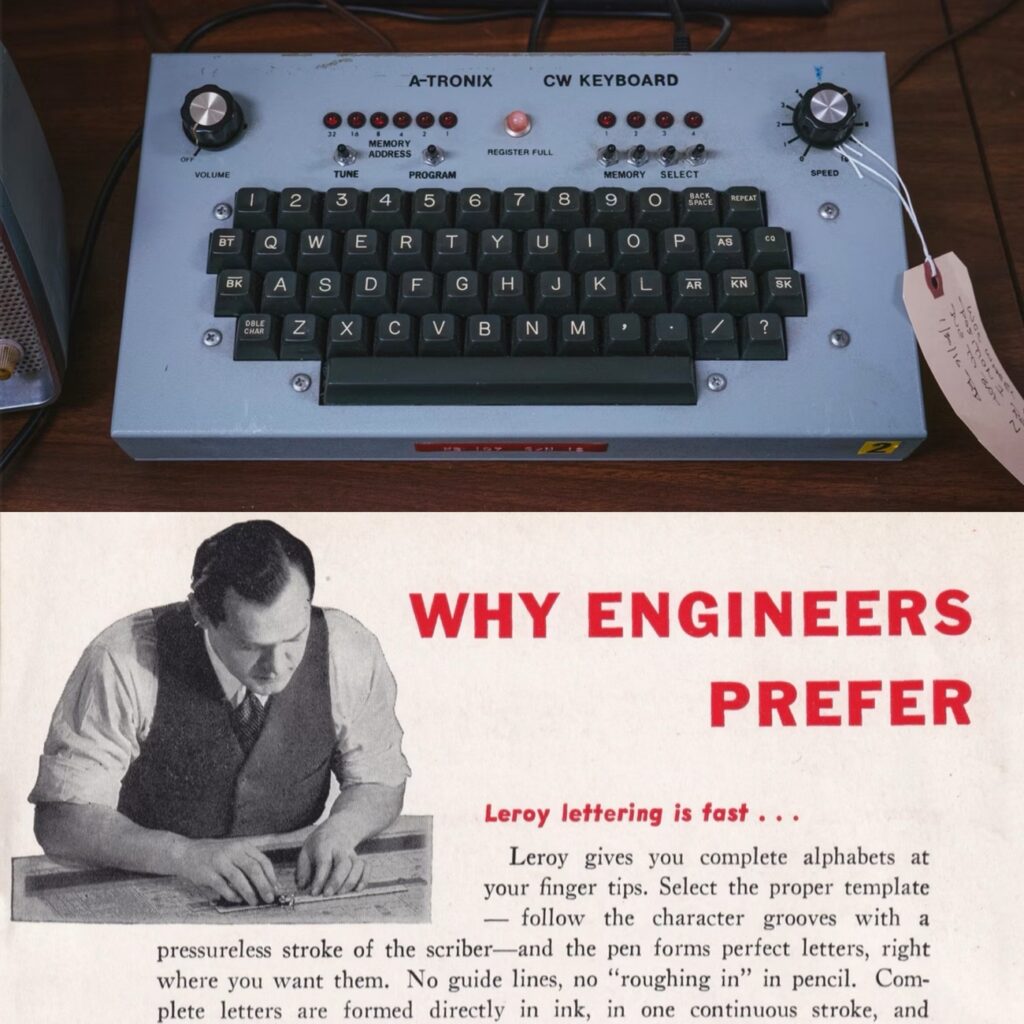
Just when you think the world can’t get weirder – the King of England has a radio show on Apple Music.
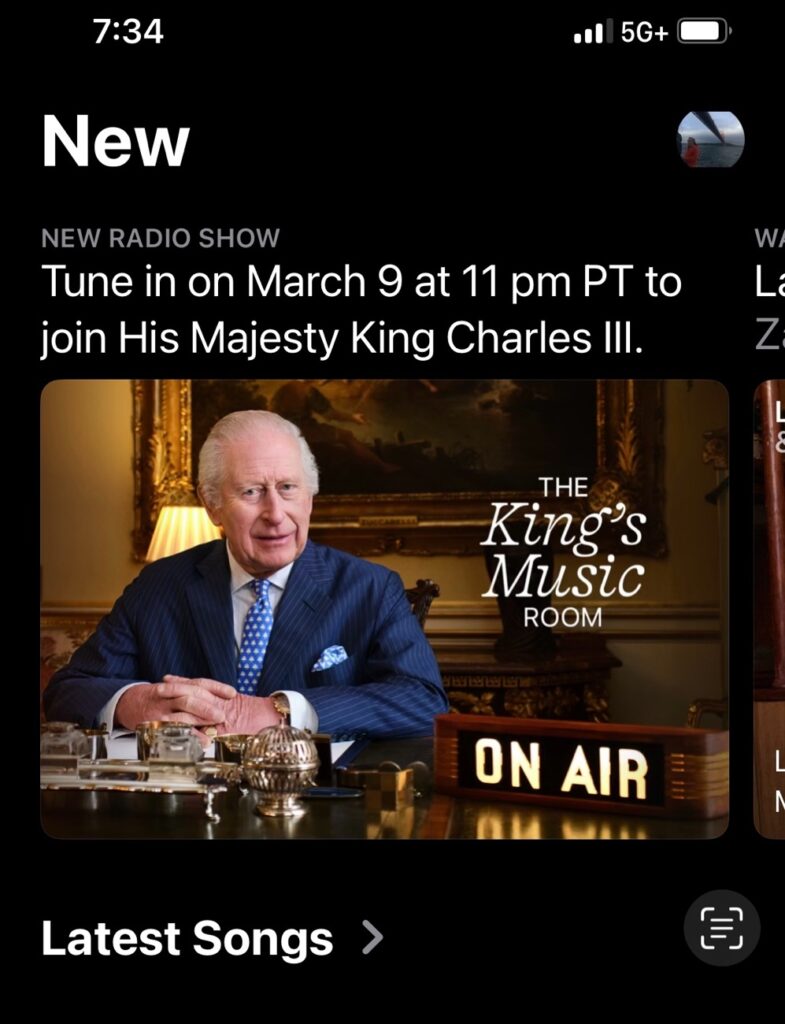
So much structural crazy in this pic at #LAX

Just came across an octothorpe in the wild.
#octothorpe #99pi
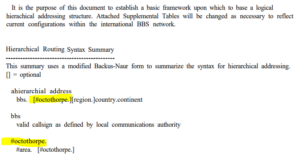
https://www.tapr.org/pdf/DCC1995-Recommendation4HAP-WO5H-WD5IVDAA4RE-W0RLI.pdf
 New #MartiniFriday drinking game. Once for every new country contacted on #HamRadio #WSPR mode.
New #MartiniFriday drinking game. Once for every new country contacted on #HamRadio #WSPR mode.
From Sonoma County along a stretch of creek near Crane Canyon. Go To Youtube #SonomaCounty #Wildlife #TrailCam

Annual trip to Indian Rock Tree Farm

Listening around on a cold Thanksgiving night.
https://aprs.fi/#!z=12&call=a%2FWA6L-7&timerange=3600&tail=3600
Cousins Maine Lobster
